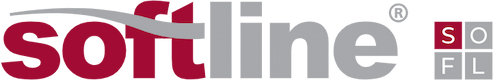In 2019, Microsoft has ended the support and monthly updates of SQL Server, Windows Server 2008, and 2008 R2. As a result, the systems are subject to the risks of security and non-compliance with the requirements of legislation and regulatory authorities. The question is, how to prevent data loss and system unavailability on new equipment?
End of security system updates:
- 9 July 2019 for SQL Server 2008 and 2008 R2;
- 14 January 2020 for Windows Server 2008 and 2008 R2.
What will the end of security system updates lead to?
Companies that use products without regular system updates are more subject to cyberattacks, which may result in the loss of customer and business data, ruining your business reputation and making the customers lose the trust to your company forever. The end of regular security system updates may also lead to legal non-compliance risks and threaten your applications and business as a whole.
The optimal solution is preparing in advance: ensuring compliance with regulatory requirements, preventing the data breaches, and protecting yourself from legal prosecution.
We have the solution!
Modern companies need a long-term strategy, which involves regular update of security systems. The end of support for these systems offers an excellent opportunity to innovate and improve current infrastructure.
The latest versions of SQL Server and Windows Server will help to meet the stringent requirements of modern regulations, including the GDPR. Run these server systems in Azure, locally, or in a hybrid environment!
Softline offers two scenarios
Migration to Azure. Transfer workloads to Azure with free security updates
Softline will help you to transfer workloads "as is" to Azure. Then you can extend your security updates for free for 3 years and upgrade to the latest versions when you're ready. You'll immediately receive Azure's built-in security features and more than 70 compliance certificates. Thanks to the Azure Hybrid Benefit program, you can save up to 80% using your existing Windows Server and SQL Server licenses (you would pay 5 times as much for installing 2008/2008 R2 on Amazon Web Services (AWS)).
Only when you migrate SQL Server 2008 to Microsoft Azure, you will get all the benefits of the public cloud, including hardware and administration savings and flexible load scaling.
Softline experts will provide you with technical support on any questions in 24x7 mode, as well as train and consult on migration scenarios, tools, possible problems, and their solutions. Our experts will audit the existing SQL server infrastructure and check its readiness for migration to Microsoft Azure. They will find the best way to migrate the existing infrastructure and applications to Microsoft Azure, prepare a detailed migration plan (migration to virtual machines or managed Azure SQL database instances), transfer all the necessary infrastructure to Microsoft Azure, or implement a hybrid scenario.
Moving to a new version of SQL Server. Upgrading the on-premise version and planning the migration to a hybrid system
This scenario allows you to upgrade the systems to the latest versions and build a modern security system with increased performance and broader functionality. If you don't have time to update your local servers, you can purchase 3-year extended security updates for Windows Server or SQL Server 2008 and 2008 R2. In this case, you will need a valid Software Assurance license or an Enterprise Agreement Subscription license.
This method suits fine for companies that are not allowed to use public clouds. It is fully compatible with SQL Server 2008 and offers a streamlined implementation and upgrade procedure. The benefits of this scenario also include increasing the application performance by an average of 10-15% while implementing end-to-end encryption, mobile business intelligence, and machine learning tools. The new SQL Server is available on Linux and Docker containers.
Softline experts will train and consult you on migration scenarios and tools, audit the current SQL Server infrastructure, and find the best way to move your infrastructure and applications. This scenario also includes preparing a detailed migration plan for SQL Server 2017 and testing it, delivering new SQL Server licenses and hardware (if necessary), and moving the entire infrastructure to a new version of SQL Server.