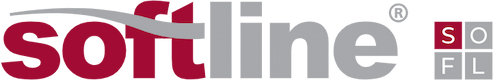The business process efficiency directly influences the company's progress. When a business develops successfully, new tasks and needs inevitably arise, which requires an increase in IT capacities and implementation of new cloud services. Anton Milekhin, Microsoft Azure Business Development Manager of Softline, explained how a set of Microsoft Azure services helps to solve the problems of creating, deploying, and managing applications in a global network.
What is Microsoft Azure?
Azure is a global platform developed by Microsoft, featuring more than 200 different services: virtual machines and containers, various cloud-based DBMS (SQL, NoSQL), data storage, backup and geo-replication services, network services, and data analysis services. More than 100 Microsoft data centers are located in Europe, Asia, North and South America in 54 regions. Russia does not have an Azure data center, so our customers have access to European data centers—or if your company has branches in other countries, then you can choose any country.
What does it contain?
Infrastructure services include virtual machines that enable flexible virtualization for a wide range of computing solutions, as well as a container service. Azure has the following data storages: BLOB Storage, Azure Files, and Premium Storage. Network services created on the basis of one of the largest fiber-optic backbone networks ensure maximum convenience and security for their users. One of them is ExpressRoute, a dedicated channel to a Microsoft data center that allows you to establish connections between private networks and cloud services. Network Services also include VPN gateways for secure access to Azure virtual networks, application gateways for optimizing delivery from application server farms, and everything related to the network and its configuration.
Platform services include the IoT hub, database, and analytics service. They enable the collection of data from sensors that you set up in your organization, storing large amounts of data, and building predictive analytical reports on top of them in order to predict, for example, the behavior of customers. The Azure DevOps Developer Toolkit helps improve planning accuracy, collaboration productivity, and development delivery speed.
Azure simplifies management with a secure cloud platform and access to the widest range of hybrid environment features, such as multi-factor authentication, Active Directory (domain services), Key Vault, and Marketplace application store, where you can purchase the necessary cloud software solutions.
Computing capacities for all types of applications
What are the main difficulties tackled by Microsoft global cloud? The first is high IT costs: the cost of ownership of the current infrastructure and the complex cost models for specific IT projects. The second is low performance: crashes of the current infrastructure or hardware outages. The third is the need for scaling. When the business develops, new branches, offices, and shops are opened, and it becomes crucial to provide secure mobile access to corporate resources. Microsoft Azure virtual machines help to solve all these problems.
А series. The most affordable virtual machines. They have CPU performance and memory configurations best suited for entry-level workloads like development and testing, low-traffic web services, and small and medium databases.
B series. Virtual machines with burstable resources are a low-cost option suitable for workloads that typically run at a low to moderate baseline CPU utilization. They can be used for development and test servers, proof-of-concept solutions and assembly of any microservices.
D series. General-purpose machines with faster CPUs. They have an optimal CPU-to-memory performance ratio. They can be used to host most of the enterprise-level applications and various databases.
F series. A virtual machine optimized for intensive computing tasks like for batch processing, analytics, and game deployment.
G series. Memory-optimized machines for large SQL and NoSQL databases, SAP, and other ERP solutions.
H series. Virtual machines for complex high-performance computing tasks like batch processing, analytics, molecular modeling, etc. These services are allocated for specific requests processed by the Microsoft service.
N series. Not used on a constant basis. These are GPU-enabled machines for operations that demand powerful graphic resources.
What are the benefits of Microsoft virtual machines?
The first benefit is the ability to reserve copies of virtual machines for 1 or 3 years. Moreover, if the client has Microsoft licenses with Software Assurance, they can be used on virtual machines in the cloud, which also reduces the cost of ownership.
Keep in mind that Azure is an open cloud. It has almost everything that can be used in local infrastructure: developer tools, infrastructure services, databases, applications, management tools, etc.
Business Continuity
This direction features Azure Site Recovery—one of the main Microsoft tools, which was named the leader in the 2018 Gartner Magic Quadrant for Disaster Recovery as a Service. Every company has cases when, for whatever reason, the server goes offline and users lose access to their working tools. Businesses are suffering losses from it. Azure Site Recovery allows you to redirect users to virtual machines. They can be used until all problems are resolved—employees can continue their work, the IT department does not incur blame for the disaster and the business is not disrupted. This disaster recovery tool supports Hyper-V and VMware.
Another tool that is capable of ensuring business continuity is Azure Backup. With it, you can reduce data recovery time and increase the reliability of protection against ransomware. The service is free because it is native for the Azure platform.
Azure Active Directory works with cloud directories and provides multifactor authentication tools. With their help, you can avoid data exposure when connecting to a particular service. With Azure AD, you can publish local applications without any authentication issues. This is convenient when, for example, outsourced employees connect to an application from different networks. You can publish this application for them and configure either single sign-on or multi-factor authentication.
Application development and hosting in Azure
DevOps is a practice that unites development and IT experts, processes and technologies. With this tool, developers, IT staff, QA experts, and security professionals can work together to integrate previously isolated practices. Thus, DevOps provides collaboration and automation tools that enable the creation of more advanced products. They also increase the product delivery speed, which drives customer satisfaction. The ability to collect application performance telemetry enables you to make informed decisions and reveal potential problems before they occur. Effective environment management the automated provisioning of necessary machines using the pay-as-you-go model enables the resource optimization.
You can develop applications for both cloud and local infrastructure in the Microsoft Azure cloud. The company complies with all industry standards in European and American countries. Microsoft is rapidly developing, rolling out a large number of updates for each service every month. The Microsoft product portfolio features the tools capable to solve almost any IT problem.