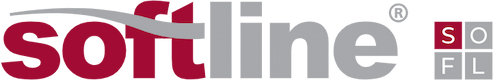Maestro is a platform that connects to all company cloud resources and manages them through a single window with the use of a single set of tools.
The platform has three primary engines: dynamic Inventory, automation, and billing. In this article, we will tell you more about the inventory function and tools to control virtual machines efficiency.
The audit and management tools are available in the Management section. From the moment you connect Softline Maestro to the cloud accounts or subscriptions, the platform collects dynamic inventory data and displays it in the Management section. Maestro will continuously discover and update statuses for all virtual machines in all clouds. One more important task for the cloud management platform is to match each resource with the owner so no resource will be lost or unknown.
Along with exact data about the resources, the Management page provides tools for immediate adjustment or remediation, such as rebooting, stopping, or deleting a virtual machine completely.
Other features that we’ll talk about later will ensure convenient work in a hybrid cloud.
Simple virtual machine management
In most platforms, virtual resources get IDs that are difficult to read and remember. Softline Maestro offers tags to simplify and facilitate resource management. Tags are human-readable labels for virtual machines, they can signify what is the purpose of the machine and what department it belongs to. You can assign one or more of these tags to each machine in any cloud, and then send commands to the entire machine group or study the billing analytics for each resource group.
Protecting resources from accidental changes
When employees work in the same account or cloud region, someone’s resource may be changed or even deleted by mistake. To prevent this from happening, Softline Maestro protects the user’s virtual resources from unexpected initiatives of colleagues. Owner can transfer his rights to manage the resource to other team member. The history of ownership change will be stored in the VM card.
Metrics, logs, and event audit
Softline Maestro’s Management page collects detailed data on virtual machine actions and status metrics. A manager can check the latest operations or display the entire VM change log since its creation at any moment.
Virtual machine schedules
Keeping virtual machines running costs a lot of money. Therefore, one of the major rules of cloud cost optimization is to instantly disable and suspend idle resources. If a machine is only used at certain hours, you can use Softline Maestro’s Schedule function to set the resource’s activation and deactivation mode and limit its lifetime in advance when creating a resource.
Proactive reporting
Softline Maestro features not only monitoring and remediation tools but also proactive alerts and analysis based recommendations. The built-in notification system offers over 25 types of notification content. System generates notifications based on types of the events and distributes them according to employee roles.
Maestro also takes proactive approach to the infrastructure reliability with the ready to use integrations with such popular vulnerability scanning tools as Nessus and Qualys.